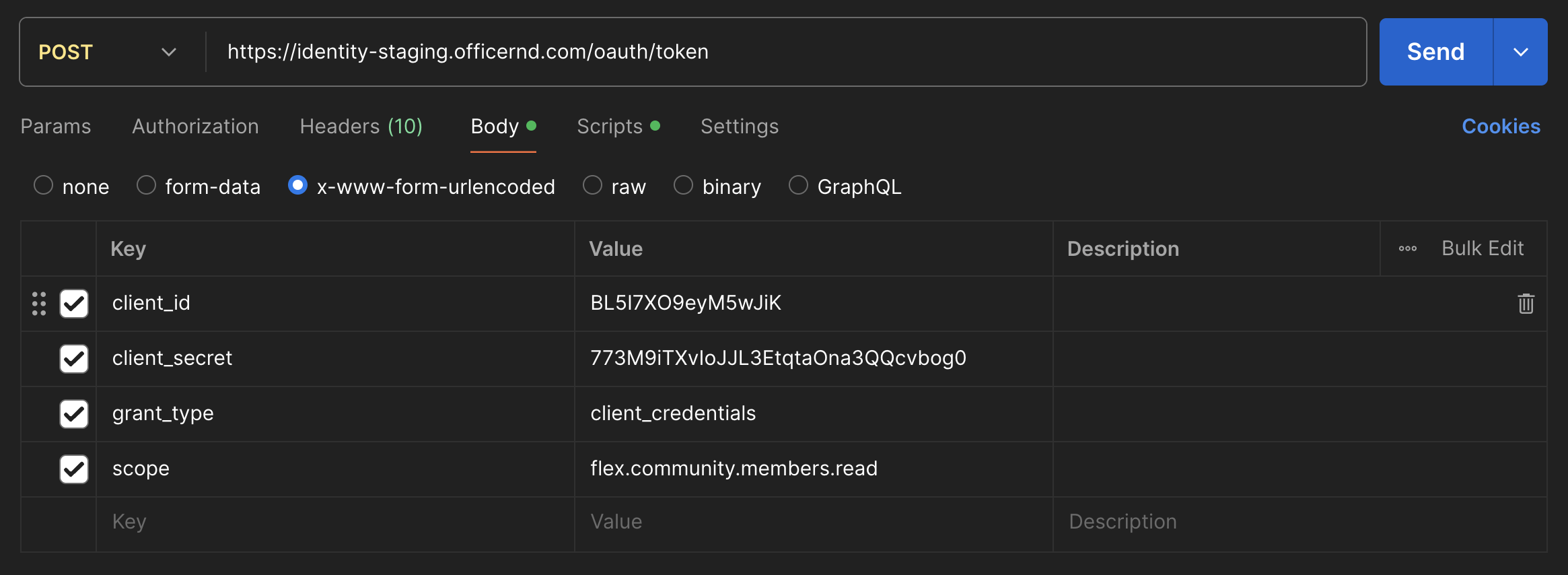Making your first API request
Create an OfficeRnD organisation
In order to have access to our API you'll need to have access to an organisation.
This can be done by making a request for a new organisation through our(websiteor if your teammates already have access to one they can (invite you as a teammate
Creating an application
After you have access to the admin end of the OfficeRnD platform you can create an application.
After creating an application you can get your client_id and client_secret, which you'll use for the next step.
Generating a token
Once you have your application's credentials you can generate a token which you can use to authenticate to the API.
You can copy the token from the response body and use it as authentication for your first request to the API.
Making your first API request
Once you have your authentication token you can use it to make your first request to any of the endpoints in our (API reference.
ImportantBefore making any API requests, please take a look at our guide on querying data here.
Our API has specific limitations that apply to certain endpoints, which are important to understand before calling specific entities.
You'll also need to get the slug for your organisation. This can be done by going to "Settings"->"My Account".
The fields "Admin Site" and "Members Portal" both show your organisation slug:
You can make the request directly in our developer documentation portal if you paste your token in the "Authentication" field in the top-right corner.
Example:
Alternatively, you can make the request through an external application such as Postman, for example:
curl --request GET \
--url https://app.officernd.com/api/v2/organizations/:org-slug/members \
--header 'accept: application/json' \
--header 'authorization: Bearer d84b5bc0b31cf22c3f64159079cef79f4cb167a3'{
"rangeStart": 1,
"rangeEnd": 1,
"cursorNext": "string",
"cursorPrev": "string",
"results": [
{
"_id": "664c6947e59b00c0bb1a2ad9",
"name": "John Doe",
"email": "[email protected]",
"location": "664c6947e59b0050731a2aca",
"company": "664c6947e59b0031c71a2ad1",
"status": "contact",
"createdAt": "2024-05-21T09:28:39.360Z",
"modifiedAt": "2025-03-25T09:34:07.936Z",
"properties": {
"hubspot_link_id": "49511990-108680244395"
}
}
]
}Updated 5 months ago